Fix QuickBooks error H202: A Step By Step Guide To Resolve This Error
The QuickBooks error H202 typically occurs when the user is trying to work with a company file that is located on another computer, and QuickBooks is unable to reach the server on that computer. Here are some steps that can help you to fix QuickBooks error H202:
1. Check network connectivity:
Ensure that all the computers are connected to the same network. You can try pinging the server from the affected computer to check network connectivity.
2. Use QuickBooks File Doctor:
Intuit provides a tool called QuickBooks File Doctor that can automatically resolve certain types of company file issues, including H202 errors. You can download this tool from the official Intuit website.
3. Verify hosting settings:
On the workstations, make sure that the hosting settings are configured correctly. To do this, open QuickBooks and navigate to File > Utilities. If you see an option that reads "Stop Hosting Multi-User Access," select it. Then, select "Host Multi-User Access" on the server computer.
4. Check firewall and security settings:
Configure your firewall settings to allow QuickBooks access to the internet. Make sure that the necessary ports are not blocked by the firewall or other security software.
5. Edit the Windows host file:
You may need to edit the Windows host file on the server computer. Make sure it includes the IP address and name of the server and workstations.
6. Restart services:
Restart the QuickBooksDBXX and QBCFMonitorService services on the server computer. Press Windows + R, type "services.msc," and then press Enter. Locate the services mentioned and restart them.
7. Create a new folder for your company file:
Create a new folder on the hosting computer and share it. Move the QuickBooks company files to this new folder and try to access them.
If the error persists after following these steps, you might need to consult a QuickBooks expert or the official QuickBooks support team for further assistance.
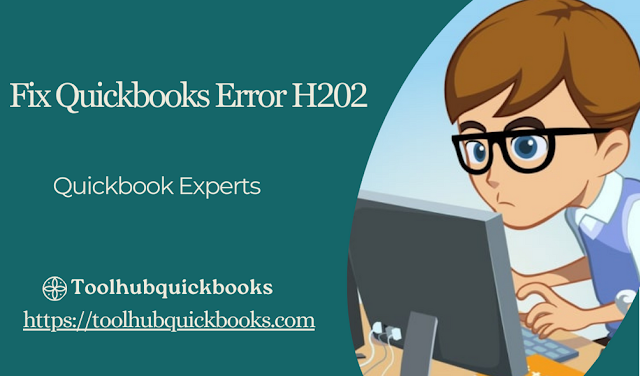
.png)
Comments
Post a Comment